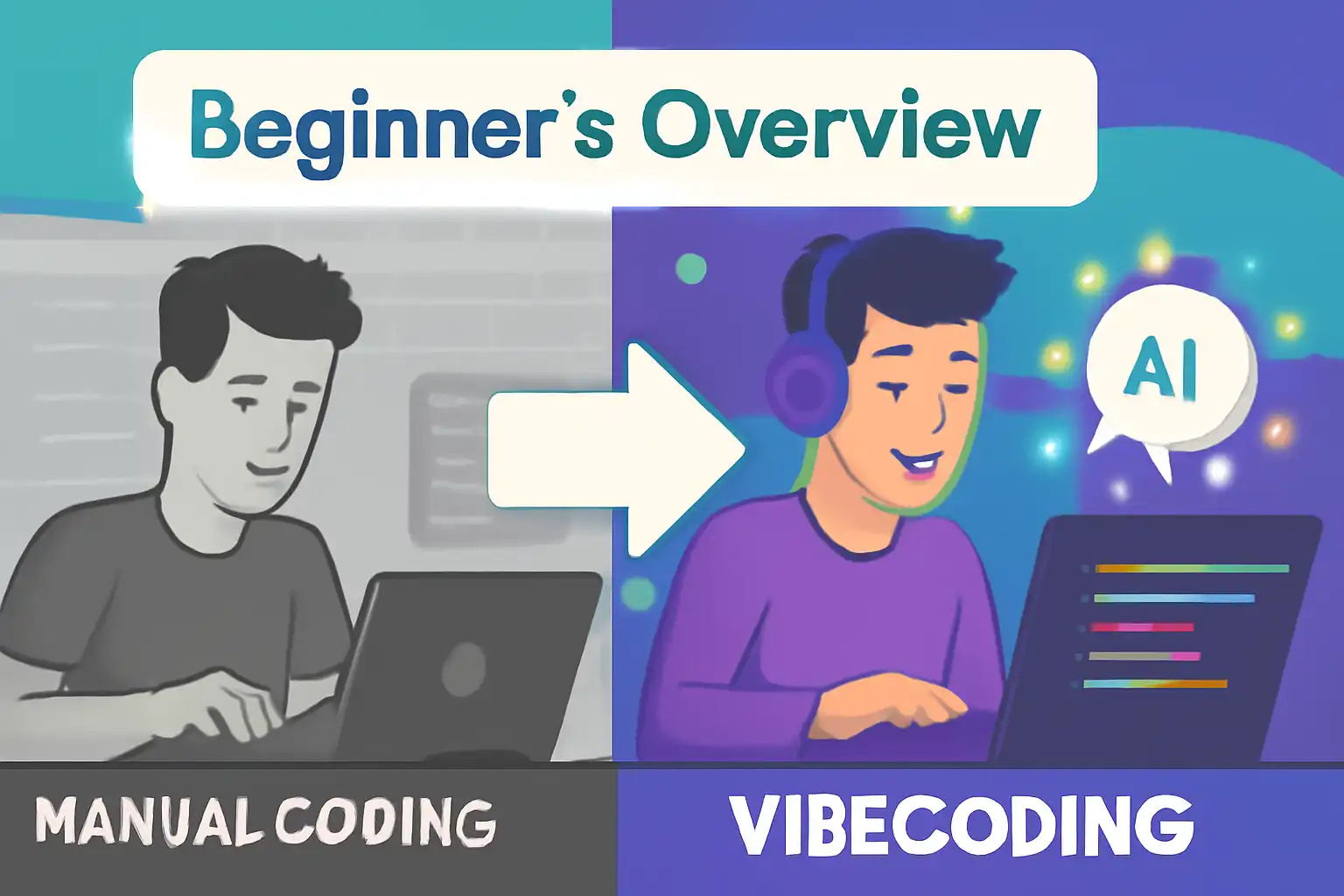VibeCoding is an AI-assisted way of building software: you describe what you want in plain language, an LLM generates runnable code, and you steer, test, and iterate that code until it meets your needs.
Quick takeaway: Use vibe coding to prototype and explore quickly; use engineering rigor to make production safe.
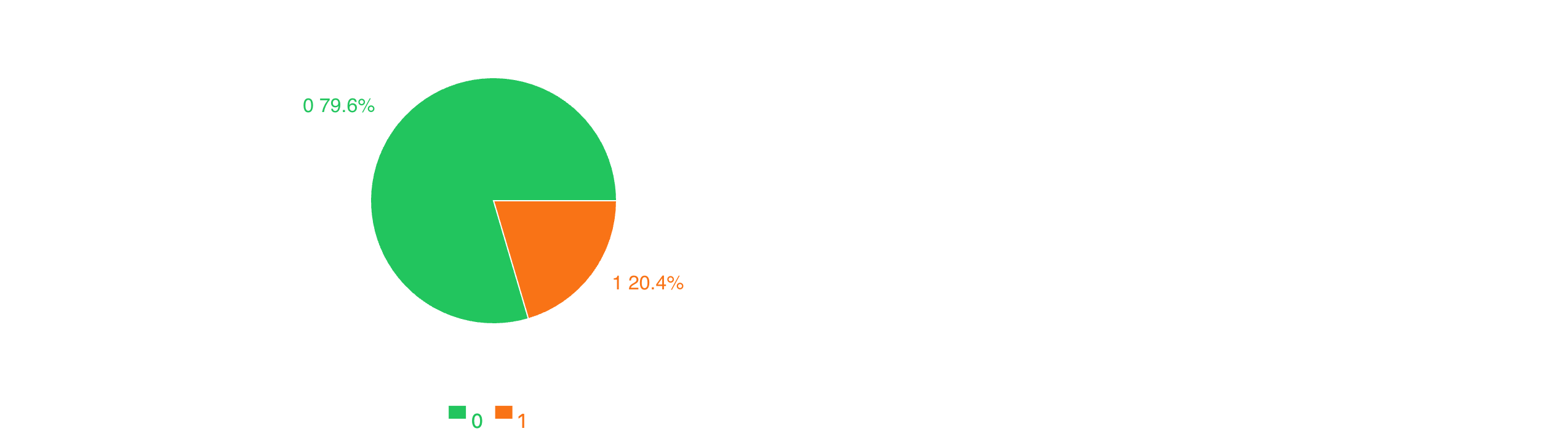
Why it matters
VibeCoding accelerates prototyping, lowers the barrier to building apps, and lets teams focus on product outcomes instead of boilerplate syntax. It shortens the loop from idea to demo and enables non-experts to assemble functional demos faster than traditional hand-coding.
Industry coverage and growing tooling ecosystems show this approach is already influencing how teams prototype and experiment.
How VibeCoding started (origin story)
The phrase “vibe coding” was introduced publicly by Andrej Karpathy in February 2025, describing an approach where you “fully give in to the vibes… and forget that the code even exists.”
That post crystallized a trend already emerging from years of AI-assisted tools (Copilot, ChatGPT, etc.), and soon major industry explainers and cloud vendors published walkthroughs and guides to the pattern.
Definition and how it works (practical loop)
Direct definition: VibeCoding means relying heavily on an LLM to write code from your intent, then using iterative, conversational edits until it works.
The typical loop
Describe the goal: Give a clear, outcome-oriented prompt (e.g., “Create a responsive React dashboard with login”).
Generate & run: Let the assistant scaffold code and run it locally or in an integrated environment.
Observe & iterate: Test the result and ask for fixes or feature changes in plain language.
Refactor & guard: Add tests, linting, and security checks; then refactor for maintainability.
VibeCoding operates on two levels: tight micro edits for UI or component tweaks, and a macro lifecycle where you use the assistant to scaffold, integrate, and deploy an entire app.
Tools and platforms that support VibeCoding
Cursor (Composer) — an IDE-style conversational coding environment.
Replit — keyboard-to-chat-to-run experience for quick prototypes.
GitHub Copilot & Codeium — in-IDE AI autocompletion that can be used as part of a vibe coding loop.
Cloud CLIs and composer tools that connect LLMs to the file system and git workflows.
Why developers and teams adopt VibeCoding
Speed: Rapidly produce working prototypes and spikes.
Accessibility: Non-experts can assemble demos or internal tools with guidance.
Product focus: Teams can spend more time on UX and business logic than boilerplate.
Risks, critiques, and tradeoffs
Code quality & maintainability: Rapid, opaque generation can create fragile codebases or hidden technical debt.
Security & compliance: Generated code can contain vulnerabilities; automated scans and human review are essential.
Accountability: Accepting code without full understanding risks long-term reliability.
When to use VibeCoding — vs traditional coding
Good fit: rapid prototypes, marketing demos, internal tools, and experiments where time-to-feedback matters more than immediate maintainability.
Prefer traditional or hybrid approaches when: security/compliance are critical, performance or reliability must be provable, or domain logic needs explicit control.
Pragmatic rule: adopt an LLM-first, engineer-verified posture — let the model draft, then verify, test, and refactor before merging to production.
A simple step-by-step VibeCoding workflow (beginner-friendly)
Choose a platform: start with Cursor or Replit for integrated chat + run loops.
Define the outcome: write a single clear prompt that states goal, stack, and constraints.
Generate & run: accept the first pass and check user-visible behavior.
Iterate: request fixes, add tests, paste errors back into the chat to get diagnostics.
Add guardrails: ask for unit tests, type checks, and security linting from the start.
Refactor & ship a safe slice: have humans review diffs, run SAST/DAST, and document decisions.
Example prompt structure you can copy
Build a Next.js app with:
- a login page (email + password)
- protected dashboard
- a Chart.js widget on the dashboard
Use:
- Prisma with SQLite for local dev
- Tailwind for styling
Include:
- setup & run instructions
- basic unit tests for auth routes
- README with architecture notes and tradeoffs
Best practices to reduce risk
Be outcome-specific: define success criteria in your prompt.
Iterate small: make narrow changes and run tests after each edit.
Bake in tests: ask for unit/integration tests and CI scripts from the start.
Demand explainability: request architecture notes and tradeoffs with each scaffolded change.
Security-first: require input validation, dependency pinning, and static analysis before merging.
Document prompts & outputs: keep a log of prompts and model outputs for traceability and faster rollbacks.
Quick comparison: VibeCoding vs Traditional coding
Dimension — VibeCoding / Traditional Coding
Primary interface — Natural language prompts / Programming languages (manual)
Speed to prototype — Very fast / Moderate to slow
Control granularity — Lower by default (can be increased by review) / High
Best for — MVPs, spikes, internal tools / Safety-critical, high-performance systems
FAQs
What is VibeCoding in one sentence?
Building software by telling an AI what to make, letting it write the code, and iterating conversationally until it works.
Who coined the term?
Andrej Karpathy introduced “vibe coding” in February 2025.
Is VibeCoding safe for production?
It can be with engineering controls: human code review, tests, SAST/DAST scans, and clear ownership—otherwise it’s risky.
How is it different from GitHub Copilot?
Copilot is an assistant-autocomplete inside your editor; vibe coding is an outcome-driven, conversational loop where the model generates larger pieces end-to-end.
Can non-developers use it?
Yes—vibe coding lowers the barrier to building demos, but non-developers should involve engineers before shipping production systems.
Actionable checklist to start today
Pick Cursor or Replit to experiment with an integrated prompt→run loop.
Write a one-paragraph goal with stack and constraints.
Generate a first pass, run it, and observe visible behavior.
Ask for tests and CI, then run those tests locally.
Run dependency and security scans before merging.
Keep a prompt + output log for rollback and auditing.
Conclusion: VibeCoding is a powerful, outcome-first approach to building software rapidly. Use it to explore ideas and accelerate development cycles, but combine it with disciplined engineering practices to make prototypes robust and production-ready.